Tethering - Classic Micro Systems
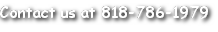
Main menu:
- Home Page
- Company
- Services
-
Support
- Overview
- Virus & Malware
- Windows 10
- Hardware/Software Lifecycle
- Helpdesk
- Remote Support
- Virtual Meeting Room
- reference/troubleshooting
- Intel ARK Product Lookup
- DNS/MX Troubleshooting
- Eaton Batteries
- Who OEM's your Power Supply?
- vendor download centers
- Intel Download Center
- Gigabye Download Center
- Microsoft Office Setup
- Client Portals
- Store
- Blog
- Mobile App
Tethering is a capability that allows your phone or smartphone to be used as a modem to connect your laptop to the internet. Sometimes, the smartphone just isn't enough to get real work done, and there is often no need to purchase a special laptop modem and separate plan along with the associated monthly fee.
Vendor Options
Many wireless vendors do offer tethering options with some phones. Sprint, for example, offered a "phone as modem" service when I used a Palm Treo. Other vendors may offer a similar add-on plan for your device so check with them.
Third Party Options
Check your wireless carrier's service agreement, they may not officially sanction these options, but they do work!
Blackberry - Check out tether.com which is one of the best and easiest methods to tether w/o extra monthly fees. The PdaNet product at jundfabrics.com is an alternate.
Android - Check out junefabrics.com for PdaNet for Android for a solution void of monthly fees. If you have a Sprint EVO you may pay monthly for tethering or mobile hotspot capability -- features that will make it to all Android phones with the Android 2.2 update (most current models should get this update sometime in 2010).
iPhone - Check out junefabrics.com for PdaNet for Apple and others.
PalmOS - Check out PdaNet at junefabrics.com
Windows Mobile - Check out PdaNet at junefabrics.com
All these options require connecting a cable to your laptop (or bluetooth where supported, generally not as good). Watch for certain Android models to begin supporting WIFI hotspots -- use your laptop WIFI connection to connect to the phone.
When tethering without a carrier sanctioned plan, data limits of your phone's internet plan will apply. If you use a 3rd party tethering program without a plan from your carrier, do not abuse the capability as it is easier with a laptop to download lots of files.