Hardware/Software Lifecycle - Classic Micro Systems
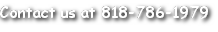
Main menu:
- Home Page
- Company
- Services
-
Support
- Overview
- Virus & Malware
- Windows 10
- Hardware/Software Lifecycle
- Helpdesk
- Remote Support
- Virtual Meeting Room
- reference/troubleshooting
- Intel ARK Product Lookup
- DNS/MX Troubleshooting
- Eaton Batteries
- Who OEM's your Power Supply?
- vendor download centers
- Intel Download Center
- Gigabye Download Center
- Microsoft Office Setup
- Client Portals
- Store
- Blog
- Mobile App
- Overview
- Virus & Malware
- Windows 10
- Hardware/Software Lifecycle
- Helpdesk
- Remote Support
- Virtual Meeting Room
- reference/troubleshooting
- Intel ARK Product Lookup
- DNS/MX Troubleshooting
- Eaton Batteries
- Who OEM's your Power Supply?
- vendor download centers
- Intel Download Center
- Gigabye Download Center
- Microsoft Office Setup
Hardware / Software Lifecycle
Navigating the varioius hardware and software lifecycles can be problematic -- brand new products often aren't supported well into their lifecycle, while old products are often dropped from vendor support. Here, we'll cover official end-of-life dates and other important life-cycle related dates:
Microsoft Life-Cycle Policy:
Desktop O/S
- Windows XP - end of life in April 2014
- Windows Vista SP2 - end of support April 11, 2017
- Windows 7 SP1 - end of extended support January 14, 2020 (home/ultimate end of sales Oct 31, 2014)
- Windows 8.1 - end of extended support January 10, 2023
- Windows 10 - end of mainstream support 10/13/2020, end of extended support 10/14/2025 (will get 10 years of updates)
Hardware Note: Microsoft has announced that future Intel cpu beyond 6th generation "Skylake" (i5-6xxx) will only be supported on Windows 10. This effectively means that beyond July 2017, older hardware may be required to run Windows 7 (or older O/S) for legacy use. This may create extra demand for older or refurbished equipment.
Server O/S
- Windows 2003/r2 Server - this became obsolete on July 14, 2015
- Windows 2008/r2 Server - end of mainstream support 01/13/2015, end of extended support 01/14/2020 (same as Windows 7)
- Windows 2012/r2 Server - end of mainstream support 01/09/2018, end of extended support 01/10/2023
Office
- Office 2003 - this became obsolete on April 8, 2014
- Office 2007 - end of extended support 10/10/2017
- Office 2010 - end of mainstream support 10/13/2015, end of extended support 10/13/2020
- Office 2013 - end of mainstream support 04/11/2018, end of extended support 04/11/2023
So what should you do as a consumer?
...we've got some recommendations.
Windows XP Pro:
...we've got some recommendations.
Windows XP Pro:
- We recommend using it only as necessary to run old legacy software, most often there are ways around this by using compatibility mode or 32-bit Windows 7 or virtualization.
Windows XP support and ability to install newer software will increasingly become difficult over time.
Windows Vista Business:
- Support from Microsoft is good through 2017, though this release never became a huge success, we have customers that work well with Vista and we recommend keeping these systems in place until Windows 10 comes along in 2015.
Windows 7 Pro:
- We recommend Windows 7 as the mainstream business operating system. Not only does it perform well, it offers an interface familiar to XP users and will be supported up to 2020 by Microsoft. It has an extremely large installed base of users and by using the 32-bit version can run a lot of legacy programs too so it is a good replacement for XP.
- Most businesses will want to standardize on the 64-bit version of Windows 7 Professional and keep installing this through 2015 and even into 2016 because you will still have a 4 year guaranteed support window.
- Due to recent revelations about future CPU hardware support from Microsoft, Windows 7 may not work on newer equipment purchased after 2017 so we recommend transitioning to Windows 10 by 2018 where possible
Windows 8/8.1:
- The somewhat confusing interface makes this product hard to recommend for business users. On the tablet/2-in-1 type device the touch interface can work well or for the user that likes the challenge of new things. For mainstream business we recommend skipping this edition and waiting for Windows 9 (announced as Windows 10).
Windows 10:
- We recommend transitioning to Windows 10 (where possible and compatible) by 2017 for most business customers.
Home Page | Company | Services | Support | Client Portals | Store | Blog | Mobile App | General Site Map
